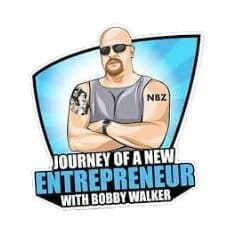The Benefits of Tracking Your Website’s Conversions and How to Do It Right!
Setting up your website, designing your logo and branding, building and connecting your social media pages, and writing up all the information your visitors will need to know about your business takes a lot of time and effort. But no matter how many hours you spend making it all perfect, it won’t guarantee that you’ll get visitors or conversions.
Building the foundation of your company is great but to grow and succeed, you need to move onto the next steps if you want to have any chance at becoming successful. One of those steps is using Google Analytics to track your website’s conversions. A lot of people ignore the opportunity to utilize their free access to Google Analytics because they don’t realize how much it can benefit them.
So, how can this tool benefit you and your business? Quite simply – if you know your website’s conversion rate you can then make better decisions about marketing campaigns, and website changes or improvements. You can also get a good idea of which marketing channels are driving the best user engagement, how your visitors are interacting with your website, and how effective your SEO strategies are. By being able to analyze and track website conversions you can make informed choices, smart changes, and plan ahead of time.
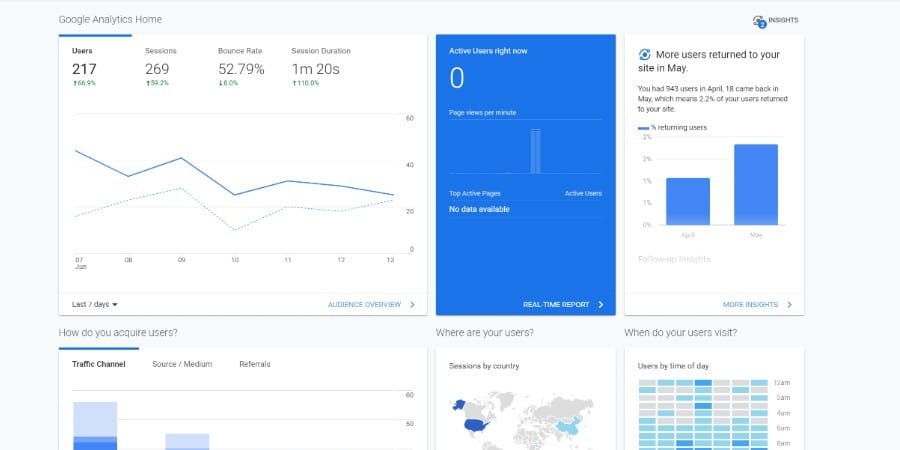
Different Types of Goal Tracking in Google Analytics
Now you know the benefit of tracking your website’s conversion, let’s take a look at the four different types of goal tracking in Google Analytics – it’s a good idea to set multiple goals at a time.
Destination Goals
For destination goals, a conversion is counted every time a visitor lands on a page that you have set to be the “goal”. For example, if you are selling an online course, your goal is to get as many people as possible to end up on your course’s sales page. If visitors are coming onto your homepage then leaving without even visiting your sales page, then you know you need to make some adjustments to your home page in order to convince visitors that they should check out your sales page before they go – with the hope that they’ll sign up for the course once they’re there.
Duration Goals
On average, visitors to websites will spend 45 seconds on the site before they leave. 45 seconds is barely enough time to look through the home page, yet, most people go as quickly as they arrived. Setting a duration goal will help you see how engaged with your site visitors are and what you can do to convince people to stay longer. After all, the longer they stay, the more likely it is they will use or buy your products/services.
FREE Website Consultation
Book A FREE 15 Minute Strategy Call With Us
Let’s talk about your business and your website needs. We’ll show you how we can help and answer any questions.
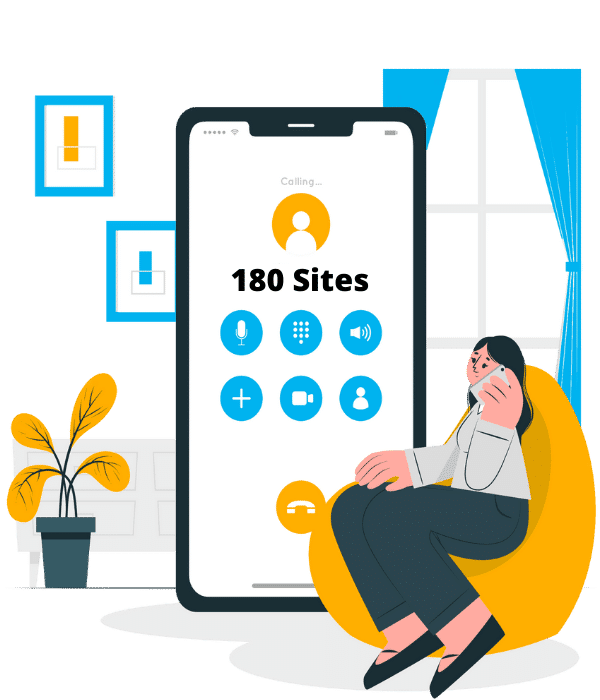
Pages Per Visit Goals
Like with duration goals, pages per visit goals help you see just how engaged your visitors are. If they are only spending a few minutes on your site but in that time they looked at four or five different pages, then at least you know that they had a good look around before they left. Pages per visits goals is particularly good for sites that specialize in providing various resources or blog posts, the kind of sites that need lots of page visits to be a success.
Event Tracking
Event tracking is slightly more complex and specific than the goals already mentioned, but if it’s applicable for your site then absolutely use it. The events include things such as someone downloading a PDF, clicking on a video, filling out a submission form, clicking onto an outbound link, and more. Event tracking will provide you with a lot of useful data to help you improve your website conversion. If you own a service-based business then the events tracking goal is extremely important for you since most of the success of your website will come via form submissions and calls, which you can track both of these as events.
Using Google Analytics takes time but the rewards are well worth the effort. By being able to have such a detailed and helpful pool of data, you can ensure that your website and marketing are thoroughly optimized for visitors and customers and have far more success. If you’re struggling to understand Google Analytics (don’t worry, we’ve all been there), then check out the Analytics Academy where you can sign up to free online courses provided by Google to help you understand and learn everything you need to be the best!
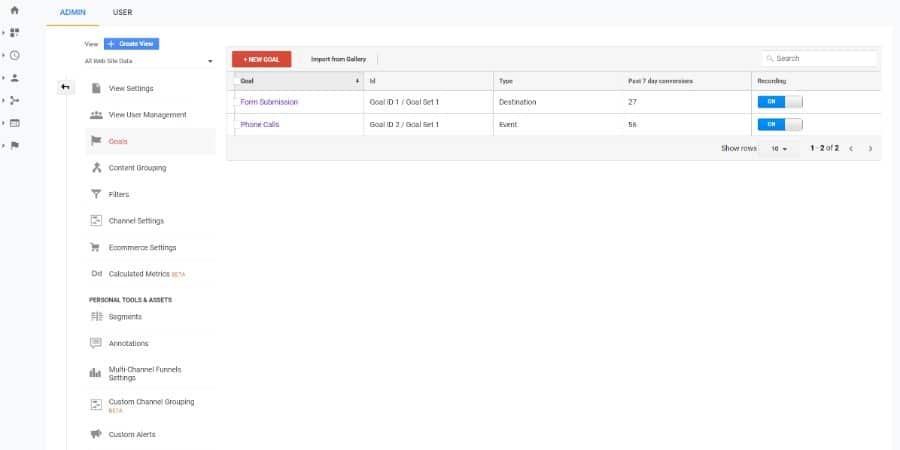
So How Do I Set Up Lead Tracking For My Local Business?
If you own a local service-based business or any business that needs to give quotes in order to perform your work here is the easiest way to get a full-orbed view of how well your website is performing. We will do this through only two events, confirming a form submission and confirming a call via tracked number. Most service-based businesses will receive their leads via form submission on the website and it’s the easiest method to track, so if you only do one thing make sure it’s tracking your form submissions. Here we will show you step by step how to set up your goals for both form submission and call tracking.
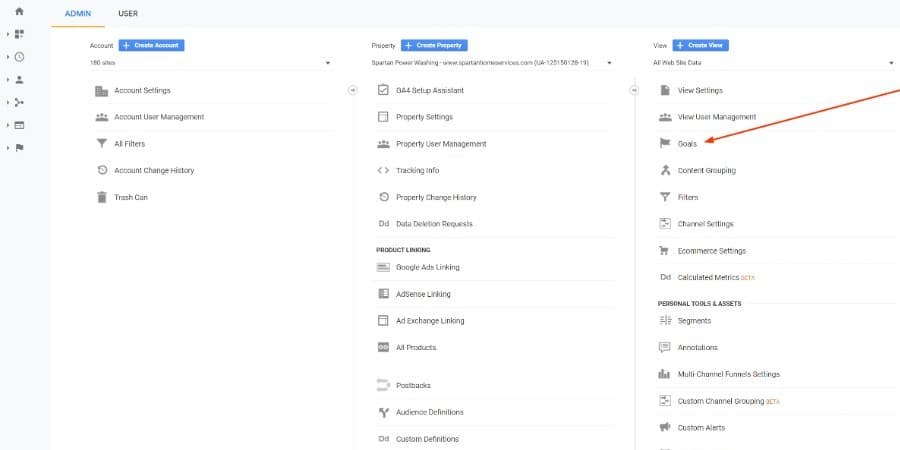
Setting Up Form Submission Tracking
In order to track your lead forms, you do not need any level of sophistication, just simply the ability to redirect a user once they successfully submit a quote request form. You need to have a dedicated thank you page that you will send your prospects to and ensure that the thank you page is not linked anywhere on the web and you should also keep this page from being indexed into Google Search Console, this way no visitors or bots accidentally make their way to this page. This is important since we are going to count any visitor to this page as a new lead in your conversion tracking. Once you’ve created your thank you page on your website and set up your form to redirect to this page whenever a form is submitted now we’re ready to tell Google Analytics how they should treat this event.
Step: 1 Login into Google Analytics > Click Admin > Hover Over to the View Column > Click Goals > Select New Goal
Step 2: Under Goal Setup Select Custom > Under Goal Description Title Your Goal ‘Form Submission’ > Set The Goal Type as Destination
Step 3: Under Goal Details Set Your Destination as Begins With: /thank or You Can Set the Destination as Regular Expression: hash|thank > Click Save
Now you have your form submission goal set up and Google Analytics will begin tracking your form submissions and giving you a conversion rate based on the number of visitors you have as compared to the number of people who reach the thank you page. Now if your business does not get a lot of calls from your website this will be a pretty decent way of tracking the overall conversion rate of your site. However, to get a full understanding of how well your site is performing we will also want to add call tracking to the site and see whats our true conversion rate with forms and calls combined.
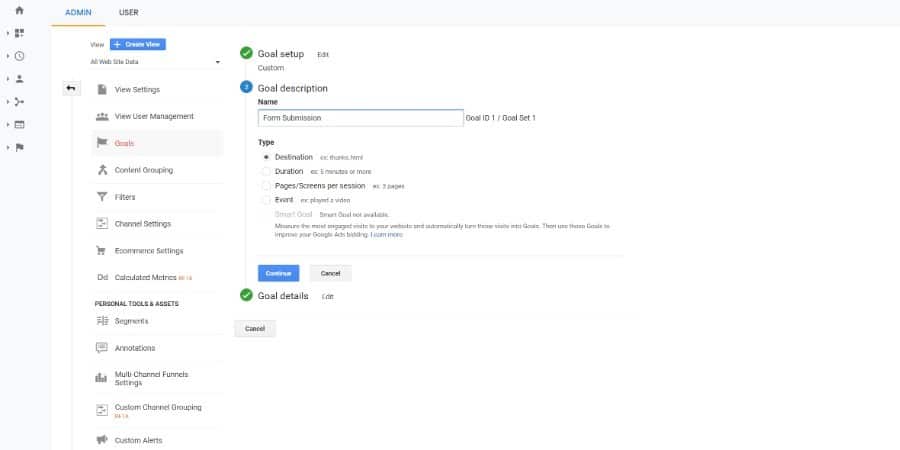
Setting Up Call Tracking
The only way you can track calls on your website is if you use a dedicated number or a pool of dedicated numbers that exist only on your website. These numbers should never be seen or used in any other marketing efforts as we want to contribute all calls from these numbers as new leads from your website. There are many different call tracking platforms such as PhoneWagon or CallRail to name a couple. How you incorporate the call tracking from your dynamic phone number will depend on which call service you are using. In this example we will take Phone Wagon as our new phone number provider. This article will not show you how to set up your PhoneWagon account but once you have and you create at least one dynamic phone number you will be ready to connect this to your website and then Google Analytics. Assuming you have plugged your new number into your site here are the next steps to get the tracking set up in Google Analytics.
Step: 1 Login into Google Analytics > Click Admin > Hover Over to the View Column > Click Goals > Select New Goal
Step 2: Under Goal Setup Select Custom > Under Goal Description Title Your Goal ‘Phone Calls’ > Set The Goal Type as an Event
Step 3: Under Goal Details Set Your Category as Equal to: PhoneCalls > Set Your Label as Regular Expression: FirstTimeCaller >Select Yes for ‘Use the Event value as the Goal’ > Click Save
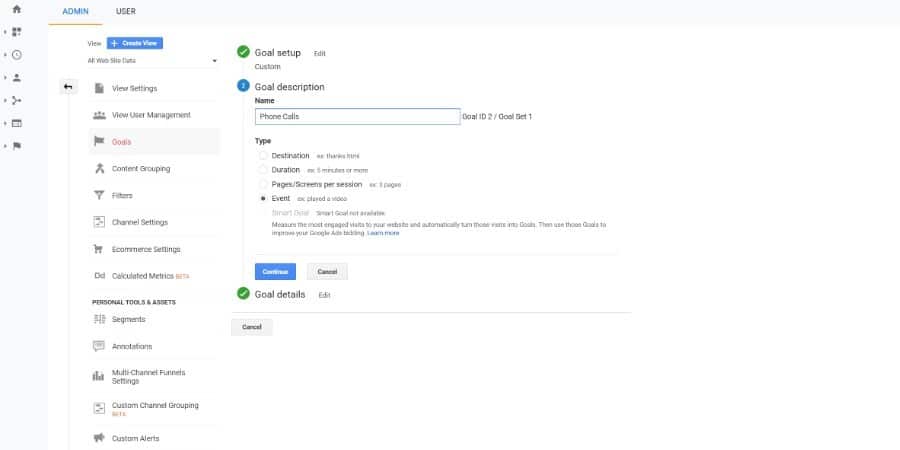
Test, Tweak and Keep Improving Your Website Money Making Powers
Now your entire website is properly set up to not only track form submission but also all of the calls that come through your website. This is valuable data to have as you continually tweak your website you can see what is actually working and what is generating higher conversion rates. Remember your website’s ability to convert is its strongest power. Doubling your website traffic overnight is impossible and will take lots of time, money, and effort, but increasing your conversion rates can be done much quicker and generate an immediate increase in leads, boosting your company’s profits right away! If you would like for us to not only set up conversion tracking on your website but also implement killer strategies that will skyrocket your website’s conversion rates feel free to chat with us today we would love to help you! Alternatively, if you’re looking for the best results in tracking and performance for Google Ads, check out Creatively Innovative they are the best Google Ads specialists in the service industry hands down.
Website Conversion Optimization
Get a Free Site Audit & Increase Your Profitability
Let us show you areas for dramatic improvement on your website. We offer free and a paid website audit services.